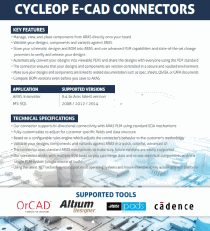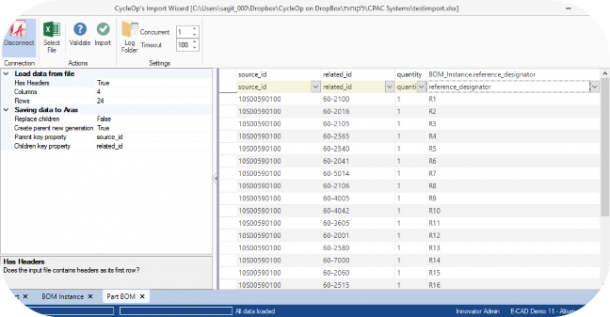ERP Sync Engine
CycleOp’s ERP Sync Engine is used for syncing data between Aras Innovator and ERP, MES, CRM and other external systems.
But our ERP Sync Engine is truly unique. Unlike older interfaces between PLM and ERP, our engine works with any ERP system, because it is not ERP specific.
Even better – It is fully built into the standard data model of Aras Innovator, allowing to fully configure the solution from within your Aras client.
We do that by creating a shared database infrastructure with the ERP system, which allows us to exchange and govern data between PLM and ERP (or MES, CRM and other systems), without the need to know the API of your specific ERP system.
Transparent to users
Your users and administrators do not have to do anything.
Once in-place, your ERP engine will take care of the synchronization and send you reports if you need them
Asynchronous synchronization
Users do not have to wait until synchronization takes place.
We use a job server which causes synchronization to happen in the background, even if PLM is sending a large BOM to your ERP system
It translates!
It is typical for ERP and PLM to use different data types or values for the same thing. For example – Your PLM might use a True/False list while the ERP will use Boolean 1 or 0 as a flag.
That’s why our ERP Sync Engine has a built-in translation mechanism so that ERP and PLM understand each other.
Reports, Reports
Our ERP Sync Engine sends and stores sync info which help you know if the broadcasts were successful or faulty.
It even sends the administrator an email about failed operations, if any, and reports on mismatched operations, faulted translations of data and temporary system failures.
Want to know more? Need to interface with your ERP system?
If you are looking to connect your Aras Innovator with any external system, in planning, or currently in production – Contact us and we will show you how the ERP Sync Engine is able to easily exchange data between Aras and other systems.